BerryScanner for Blackberry
With BerryScanner you can listen to fire and police scanners on your Blackberry Storm. While not made specifically for the Blackberry Storm’s touchscreen, it works well and I have had no issues using it. Simply select the country, state, and select the police department you wish to listen to and click play.The options on it or great also. You can choose to start and stop the stream any time you wish. In addition, you can route the audio through the bluetooth speaker, headset or speaker. To download, head over to the BerryScanner website or download here from your BB Browser. Here are some of the FAQ from their website: Q: Where on the Internet is the audio coming from? Q: Why aren’t there departments in my area in the directory? Q: I have a scanner I’m not using, how can I use it to provide a feed and get it listed in the app? Q: Why does the player buffer so much before it begins playing?
Hit the Jump for more Details...
A: All of the scanner listed in the BerryScanner directory are hosted by RadioReference.com.
A: The scanner feeds are provided by volunteers, if there are no scanners listed in your area it’s because no one in your area has volunteered to provide a scanner feed.
A: If you’re interested in providing a feed, go to http://www.radioreference.com/apps/content/?cid=5 for information.
A: BerryScanner uses the BlackBerry Media Player (behind-the-scenes) to play the audio, it requires that 100kb of audio be buffered before it will begin playing. Unfortunately, the amount of data it requires to be buffered cannot be changed.


If you like the free service we provide please support our site by visiting our sponsors! We also except Donations.
More DETAILS Here!
Sent from your Data Expert.













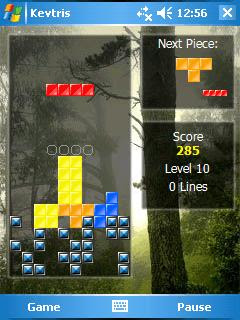

 Follow Us on TWITTER For Latest
Follow Us on TWITTER For Latest


