8330m .160/.138/5.0 Hybrid (BETA) - HOW TO UPGRADE TO THE HYBRID OS

This particular beta hybrid consists of:
The .131 profiles fix
5.0.0.93 files
and .138/.160
Also this OS has been SHRINKED so that it can free up more memory on your phone.
When a OS has been SHRINKED that means that certain files that are hardly used (like your help data) are removed from the OS to free up more memory.
One more thing to know:
There are two types of 8330's. There is the 8330 or 8330e and a 8330m.
8330 or 8330e has an ESN number, with 11 digits, and the 8330m has an 18 digit MEID number. There are some differences in how the units are identified electronically.
This OS is specifically for the 8330m for any carrier.
****************Please Back up EVERYTHING before doing this.******************
*****OS Disclaimer - Please Read: Keep in mind this is NOT an official release and as such is not supported by RIM or your Carrier. If you choose to install, do so at your own risk and only if you're comfortable in the process of upgrading and downgrading your device software.******
Hit the Jump for more Details...
INSTRUCTIONS:
1) Download the HYBRID 8330-v4.5.0.138 OS FILE to your MYDOCUMENTS and extract using WINRAR. right click on RAR file and choose EXTRACT TO 8330-v4.5.0.138_P3.4.0.30
*if you don't have winrar you can download it on the internet for free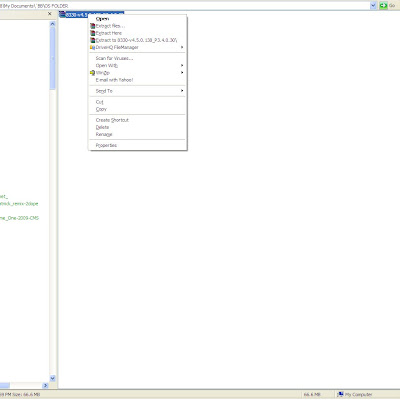


2)Back up data on Desktop Manager under Back up/restore option. NOTE: If you get an error during this process, clear your browser cache (Browser > Menu Key > options > cache operation > clear all of them) 
3) Back up your 3rd party apps. How to backup 3rd party applications
4)Disconnect your BB from Desktop Manager
5) Download OFFICIAL .138 OS to your PC and save on your MYDOCUMENTS
6) Install/run This OS to PC (double click on OS FILE)

7)delete vendor.xml file. It’s located in c:\program files\common files\research in motion\apploader 
8) open 8330-v4.5.0.138_P3.4.0.30 in your MYDOCUMENTS and you will find another 8330-v4.5.0.138_P3.4.0.30 folder in it
9)Right click and Copy The 8330m Hybrid folder then paste it into c:\program files\common files\research in motion\shared\loader files
*it will ask you if you want to overwrite the existing file. Click on YES TO ALL
*if you don't get this message, something is wrong. make sure you are in the LOADER FILES section and click in an empty area, not on the 8330-v4.5.0.138_P3.4.0.30 folder

9) Connect BB to computer
10) At this point, disconnect your computer from the internet
11) Run Application Loader. It’s located in c:\program files\common files\research in motion\apploader 
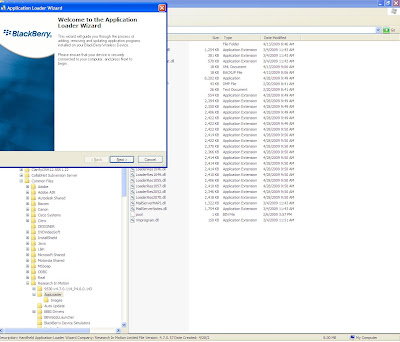



****to make sure you are upgrading your OS or to view the OS version for each file click on details(look at the picture above) and click on MODULES. You will see the install version(installed on your blackberry) and the Available Version(the version you are upgrading to). The picture below is not a 8330 version but a 9530 storm OS so disregard the version #s.
Do not unplug BB during the process. It will take around 20-90 minutes to complete upgrade. BECOME A BLACKBERRY GURU @
BLACKBERRY BASICS
If you like the free service we provide please support our site by visiting our sponsors! We also except Donations.
 Follow Us on TWITTER For Latest
Follow Us on TWITTER For Latest



0 comments:
Post a Comment